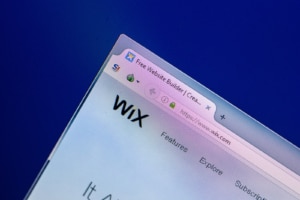You put a lot of hard work into your site, and it’s important this work is recognized.
As SEO changes, one of the most consistent things that has remained true is the need to index pages on your website. There are multiple ways one can go about accomplishing this, with some taking more time than others. But, regardless of how you go about doing it, indexing pages is a vital part of building SEO rankings. So, today we are going to be discussing how to index your pages with a few different methods, and troubleshooting what to do when errors arise.
Let’s get started!
Using Google Search Console:
 In most cases, you will likely want to start with Google’s own tool to try and index your pages. Google Search Console (GSC) allows you to learn more about your site’s search traffic and address issues that appear. In a lot of cases, these issues may keep you from improving your rankings in the search results. But, we’ll get to that in just a bit. What’s important to know now is that Google Search Console has an indexing feature. This feature ensures new and existing content on your site has been crawled by Google’s robots and added to their index of existing pages. By doing so, you can get credit for the content you create and move your way up the keyword rankings.
In most cases, you will likely want to start with Google’s own tool to try and index your pages. Google Search Console (GSC) allows you to learn more about your site’s search traffic and address issues that appear. In a lot of cases, these issues may keep you from improving your rankings in the search results. But, we’ll get to that in just a bit. What’s important to know now is that Google Search Console has an indexing feature. This feature ensures new and existing content on your site has been crawled by Google’s robots and added to their index of existing pages. By doing so, you can get credit for the content you create and move your way up the keyword rankings.
First off, you will need to make sure you’ve connected Google Search Console with your website to confirm you are the true owner.
This process should involve uploading an HTML file or HTML tag to your site, which can be found on Search Console itself. The site builder you have (wordpress, squarespace, wix, etc.) will affect how you add this connection to the backend of your site, but an SEO specialist or web designer should be able to place it right where it needs to be.
Once you log into your Google Search Console account, the process of indexing a page is relatively straightforward.
It first starts with getting the URL of the specific page you want to index. Once you have the URL copied, use the “URL Inspection” option on the left hand column of the window. Then, paste it in the search bar. The text in the search bar should say something along the lines of “inspect any URL in…” followed by your site’s URL. Once you paste it and click enter, you will then receive info on if the URL has been indexed and is currently on Google. Or, if there is an error keeping it from being indexed.
If you have a new, fresh page, then you likely won’t see it indexed on Google yet.
So, you will want to click the “Request Indexing” text in order to start the process. Once it has time to test the URL, it will report back to you with a confirmation that indexing has been requested. If this doesn’t happen, it will tell you what errors might be occurring that keep the URL from being indexed. There are a variety of potential issues that may keep a URL from being indexed, but that could have its own blog topic we address in the future. For today, we will just stick with indexing itself and some of the best methods to do so.
Even though it may give the confirmation that indexing has been requested, it can still take time for the page to actually get indexed by Google. This is why checking back every now and then can be a helpful way to check on the progress of the process. It may not be a few days or even over a week before pages are indexed. So, submitting sitemaps can be another important part of ensuring Google knows what to expect from your site.
Sitemaps and Indexing
 It’s important to ensure pages have been indexed. But, doing this for each individual page can be difficult for Google to keep track of. This is why we suggest submitting your sitemap to Google Search Console in order to better help Google what pages to expect from your site. A sitemap helps provide info about pages on your site and the relationships between them. By providing Google with a sitemap, you can expedite the indexing process. The method for submitting sitemaps will differ depending on the site builder, but this is also a pretty straightforward process.
It’s important to ensure pages have been indexed. But, doing this for each individual page can be difficult for Google to keep track of. This is why we suggest submitting your sitemap to Google Search Console in order to better help Google what pages to expect from your site. A sitemap helps provide info about pages on your site and the relationships between them. By providing Google with a sitemap, you can expedite the indexing process. The method for submitting sitemaps will differ depending on the site builder, but this is also a pretty straightforward process.
But What if Google Search Console Doesn’t Work?
Time is often a luxury. But, there may be cases where you really need to get pages optimized sooner rather than later. If this is the case, you may need to make use of paid tools like IndexMeNow that allow you to get pages indexed in a shorter period of time. The benefits of using something like this come from being able to get credit from your changes faster, but this comes at a cost. IndexMeNow works by using credits, which are redeemed to index URL’s on your site. One credit, one URL. However, if the tool is unable to index a given page within 10 days, they will re-credit your account so you can give it another shot.
This allows for a more timely method of indexing your site. All while still retaining the assurance you will get your money back if it is unable to complete it’s task.
Sometimes, time is of the essence. This tool can help you make the most of the time new content spends on your site and give you ample opportunities to try again if it can’t get it done in a timely manner.
Troubleshooting Google Search Console: Common issues
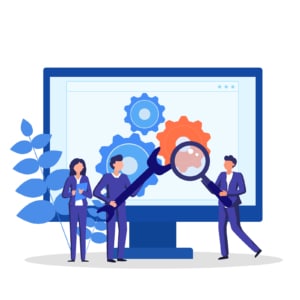 Some of the most common issues one may encounter when trying to index their pages come from pages having special indicators that tell Google not to index the page. This is often referred to as a “no index” tag. Sometimes these can happen in error. But, in other cases, it can be helpful to avoid including certain pages on your site that aren’t important from an analytics standpoint. Some examples of pages that may not be indexed include:
Some of the most common issues one may encounter when trying to index their pages come from pages having special indicators that tell Google not to index the page. This is often referred to as a “no index” tag. Sometimes these can happen in error. But, in other cases, it can be helpful to avoid including certain pages on your site that aren’t important from an analytics standpoint. Some examples of pages that may not be indexed include:
- Pages with a specific robots.txt rule to not index the URL
- Duplicate URLs
- 404 for deleted pages with no replacement
If you have cases like these, it’s worth not adjusting the setting, and keeping these pages hidden from Google’s index. It is great to have the ability to control these aspects, but they aren’t necessary
Start Getting Your Site Recognized With Google with Simplified SEO Consulting
Our team of SEO specialists are happy to offer support in building and sustaining your SEO. We can help ensure pages are indexed and optimized to help you reach higher rankings. Start the SEO process with Simplified SEO Consulting by following these steps:
- Apply to work with us to improve your SEO
- Meet with an SEO specialist
- Start building better backlinks!
Other Services Offered with Simplified SEO Consulting
Our team knows there are many aspects of SEO that you may need help addressing on your site. This is why we offer a variety of SEO services. Other services offered include our Done For You SEO Services and DIY Online SEO Courses. We also offer a 12-week Done With You Intensive SEO Program. Visit our blog to learn more today!
About the Author
Sterling Humburg-Cage graduated from the University of Missouri with a BA in Psychology in 2020. He has integrated what he learned in school into his work as an SEO Specialist with Simplified SEO Consulting. Sterling prides himself on helping current clients & alumni problems solve difficult SEO issues. He’s great at giving clients multiple options about how to approach a situation, finding solutions to some of the more technical aspects of SEO, and responding in a timely manner to client concerns. Since he started, Sterling has met frequently with our alumni and provided them with extra problem-solving support. He now provides additional support with a variety of local SEO services. He often goes the extra mile to do outside research. By doing so, he sure private practice owners have everything they need to rank well on search engines long term for the keywords their ideal clients are using!





 Emails like this are common, so you may get them before you have done any SEO. A large number of these are often
Emails like this are common, so you may get them before you have done any SEO. A large number of these are often  So you’ve received an email telling you what is wrong with your SEO. It’s best to ignore it, right? In most cases, yes. But, you can still use this as a chance to reflect on what elements of your SEO strategy are contributing to your
So you’ve received an email telling you what is wrong with your SEO. It’s best to ignore it, right? In most cases, yes. But, you can still use this as a chance to reflect on what elements of your SEO strategy are contributing to your  Messages may include references to how low your rankings are and how they can support you to improve them. Emails may seem more urgent and warn of something you’re doing wrong. For example, you may receive an email that tells you how your SEO is suffering due to not having enough backlinks. In an event like this, they may suggest that you purchase links through them in order to help improve your SEO. However, the links you would likely receive from something like this are more than likely going to be scammy, and not the high-quality links that will help your practice. In a case like this, it is actually seen as an
Messages may include references to how low your rankings are and how they can support you to improve them. Emails may seem more urgent and warn of something you’re doing wrong. For example, you may receive an email that tells you how your SEO is suffering due to not having enough backlinks. In an event like this, they may suggest that you purchase links through them in order to help improve your SEO. However, the links you would likely receive from something like this are more than likely going to be scammy, and not the high-quality links that will help your practice. In a case like this, it is actually seen as an 
 Even though this tool is helpful and can be used to make a difference, it has some limitations. This is likely why they also offer SEO services as part of one of their packages. It is without saying that at Simplified SEO Consulting, we recommend hiring us if you need Search Engine Optimization services for your private practice. This is because we help mental health professionals focus on the clients they want to attract. In contrast, GoDaddy provides services in a generic manner that primarily targets getting website views rather than booking clients.
Even though this tool is helpful and can be used to make a difference, it has some limitations. This is likely why they also offer SEO services as part of one of their packages. It is without saying that at Simplified SEO Consulting, we recommend hiring us if you need Search Engine Optimization services for your private practice. This is because we help mental health professionals focus on the clients they want to attract. In contrast, GoDaddy provides services in a generic manner that primarily targets getting website views rather than booking clients. The Summary:
The Summary:
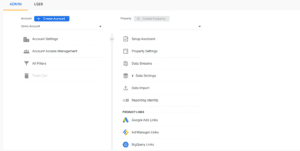
 When connecting Google Analytics to a WordPress site, you will need to access the backend of your private practice website and navigate to the Tools section of the navigation bar on the left side of your screen.
When connecting Google Analytics to a WordPress site, you will need to access the backend of your private practice website and navigate to the Tools section of the navigation bar on the left side of your screen.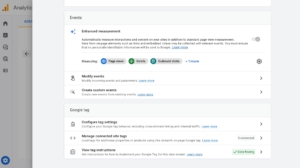 If you decide to manually add this code to your WordPress site, you will need to navigate the backend of your site once again. Once here, you need to add the copied code to the header section on each page of your site. But, WordPress doesn’t automatically allow you to edit the header code of your site. Due to this, you will likely need to install a plugin that will allow you to make these additions. Thankfully, regardless of your choice of plugin, you will often find access to your site’s header code in the Theme settings of the website builder. Please ensure you are familiar with your site and the plugin you are using if you decide to manually add the necessary code since errors in the code of your site can have a wide variety of ramifications.
If you decide to manually add this code to your WordPress site, you will need to navigate the backend of your site once again. Once here, you need to add the copied code to the header section on each page of your site. But, WordPress doesn’t automatically allow you to edit the header code of your site. Due to this, you will likely need to install a plugin that will allow you to make these additions. Thankfully, regardless of your choice of plugin, you will often find access to your site’s header code in the Theme settings of the website builder. Please ensure you are familiar with your site and the plugin you are using if you decide to manually add the necessary code since errors in the code of your site can have a wide variety of ramifications. 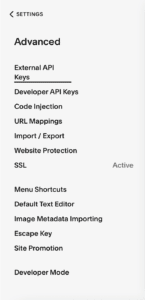 For Squarespace users, the process for connecting to Google Analytics is fairly straightforward! Once you have your measurement ID, you will need to access the back end of your private practice website. Once on your home screen, click Settings, then Advanced. Click on External API Keys from here, and paste your measurement ID in the Google Analytics section.
For Squarespace users, the process for connecting to Google Analytics is fairly straightforward! Once you have your measurement ID, you will need to access the back end of your private practice website. Once on your home screen, click Settings, then Advanced. Click on External API Keys from here, and paste your measurement ID in the Google Analytics section. 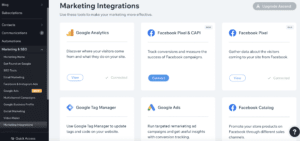

 For service pages, the meta descriptions highlight that specific therapy technique or service page that you offer.
For service pages, the meta descriptions highlight that specific therapy technique or service page that you offer.  Other Things To Consider
Other Things To Consider About The Author
About The Author References for Mental Health SEO Keywords
References for Mental Health SEO Keywords
 Winnie is a part of our caring team of
Winnie is a part of our caring team of  Getting Started with Google Analytics
Getting Started with Google Analytics While these issues may be different, each involves becoming familiar with creating filters on Google Analytics. Creating filters will allow you to address each of these issues by changing what data you see in your reports. There are a
While these issues may be different, each involves becoming familiar with creating filters on Google Analytics. Creating filters will allow you to address each of these issues by changing what data you see in your reports. There are a  Closing Thoughts
Closing Thoughts