As a therapist, enhancing your website is crucial, especially when aiming to reach and connect with your ideal clients. One important tool that can significantly boost your visibility on Google is Google Search Console. Whether you’re new to SEO or have some experience, understanding how to leverage Search Console can make a real difference. Follow along to see what therapists need to know to make the most out of Google Search Console.
What is Google Search Console?
Google Search Console (GSC) is an essential and free tool provided by Google, designed specifically to empower website owners and marketers to optimize their online presence. This comprehensive toolset allows you to monitor, maintain, and troubleshoot your website’s performance in Google Search results effectively. GSC helps you pinpoint any issues that may impact your site’s visibility or ranking by providing valuable insights into how Google perceives and indexes your site.
Moreover, it offers a suite of powerful tools and reports to enhance your site’s SEO efforts, ensuring that your content reaches and engages your target audience effectively. Whether you’re a seasoned SEO professional or new to the world of search engine optimization, Google Search Console is indispensable for refining your digital strategy and maximizing your online impact.

Getting Started with Google Search Console
If you haven’t already, the first step is to set up your Google Search Console account and verify ownership of your website. This process involves adding a small piece of code to your website or verifying through other methods such as Google Analytics. Once verified, you’ll gain access to a dashboard full of valuable information about your site’s performance.
Key Features and Benefits for Therapists
1. Performance Overview:
The Performance report in GSC gives you insights into how often your site appears in Google Search results, the average position of your pages, and the click-through rates (CTRs) for different queries. This data helps you understand which search queries are driving traffic to your site, allowing you to optimize your content accordingly.
2. Index Coverage:
The Index Coverage report shows you the indexing status of your website pages. It highlights any errors or issues that Google encounters when crawling and indexing your site. Addressing these issues promptly can improve your site’s visibility and ensure that your content is fully indexed.
3. URL Inspection Tool:
This tool allows you to inspect a specific URL on your site and see how Google views it. It provides details on crawling, indexing, and any issues encountered. Use this tool to diagnose and fix problems that may prevent your content from appearing in search results.
4. Mobile Usability:
With more users accessing the internet via mobile devices, ensuring your site is mobile-friendly is essential. The Mobile Usability report in GSC identifies any issues that may affect user experience on mobile devices, such as text readability and clickable elements.
5. Performance Enhancements:
GSC offers suggestions and enhancements to improve your site’s performance in search results. This includes optimizing page speed, enhancing structured data markup, and ensuring your site meets Google’s best practices for SEO.
Tips for Optimizing Your Site with GSC
Now that you have an overview of the key features, here are some practical tips to effectively use Google Search Console:
- Regular Monitoring: Make it a habit to check your GSC dashboard regularly. This keeps you in the loop about how your site is performing. You can spot trends in search queries that bring traffic and catch any issues early on. It’s like giving your site regular check-ups to stay healthy and ahead of the game.
- Resolve Errors Promptly: When GSC flags errors or warnings in the Index Coverage report, don’t procrastinate—fix them pronto. These issues can block your site from showing up in search results, so resolving them quickly ensures your content gets seen by more people searching for what you offer.
- Keyword Optimization: Use the Performance report to find out which keywords are bringing the most traffic to your site. Then, sprinkle these keywords naturally throughout your content. It’s like adding the right spices to your dish—makes it more appealing and easier for search engines to find.
- Monitor Mobile Usability: Since lots of folks browse on their phones, make sure your site is mobile-friendly. Check the Mobile Usability report in GSC to fix any issues like text readability or clickable buttons. It’s about making sure everyone, whether on a phone, tablet, or desktop, has a smooth experience navigating your site.
By staying on top of these tips and using Google Search Console wisely, therapists can boost their site’s visibility, attract more relevant visitors, and better connect with potential clients online.

Embrace Your Online Presence with Google Search Console
Remember, Google Search Console is a powerful tool that empowers therapists to enhance their online presence, attract more clients, and provide valuable resources to those in need. By understanding and utilizing GSC effectively, you can elevate your SEO efforts and connect with your ideal clients seeking your therapeutic services.
Embrace the insights provided by Google Search Console, and watch as your online visibility and client engagement grow. Soon you’ll be able to harness the full potential of this indispensable tool for therapists navigating the digital landscape.
Remember, your online presence as a therapist matters. With the help of Google Search Console, you have the tools to make it count and reach your ideal clients, and help those in need.
Find Your Ideal Clients and Book an SEO Consultation With Simplified SEO Consulting!
If you’re ready to elevate your online presence and attract more of your ideal clients to your therapy practice, take the first step by exploring our comprehensive SEO services tailored for therapists and private practice owners. Follow these three simple steps to get started:
- Book your SEO consultation
- Meet with one of our skilled SEO specialists
- Begin improving your website’s visibility and attracting your ideal clients!
Other Services Offered With Simplified SEO Consulting
Our team at Simplified SEO Consulting offers support in both Done For You SEO Services and DIY Online SEO Courses, tailored to optimize your search engine rankings and attract your ideal clients to your website. We also offer Content Networking to help catapult your online presence and attract more of your ideal clients. Additionally, we present a 12-week Done With You Intensive Program for comprehensive assistance. Don’t forget to check out our blog for more invaluable tips and guides on SEO!
About The Author
Brianna is one of our skilled Mental Health SEO Specialists. She enjoys optimizing client websites and working with them to achieve their private practice SEO goals. Brianna likes helping clients explore SEO, guiding them through the process, and making it clear every step of the way. Her main focus is ensuring clients find their SEO journey enjoyable and gain the confidence to manage their websites and see their rankings improve.
If you require additional assistance, feel free to schedule a consultation with our consulting team to explore how we can assist you.





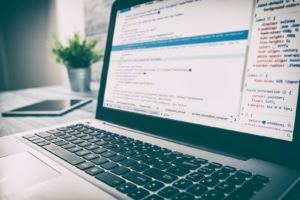 Creative works
Creative works A trusty and useful tool to create JSON-LD markup that I’d like to highlight is
A trusty and useful tool to create JSON-LD markup that I’d like to highlight is  Site schema can help further improve your site in so many different ways. The benefits of blog schema in particular include creating richer search results and making it easier for Google to understand the content of your blog. However, this can only occur if the schema is properly implemented. So, it is important to keep up with the schema on your site even after you add it. Keeping schema up to date will ensure that it continues to work benefit your site, and help drive more traffic to your blog.
Site schema can help further improve your site in so many different ways. The benefits of blog schema in particular include creating richer search results and making it easier for Google to understand the content of your blog. However, this can only occur if the schema is properly implemented. So, it is important to keep up with the schema on your site even after you add it. Keeping schema up to date will ensure that it continues to work benefit your site, and help drive more traffic to your blog. 









 Conclusion:
Conclusion:

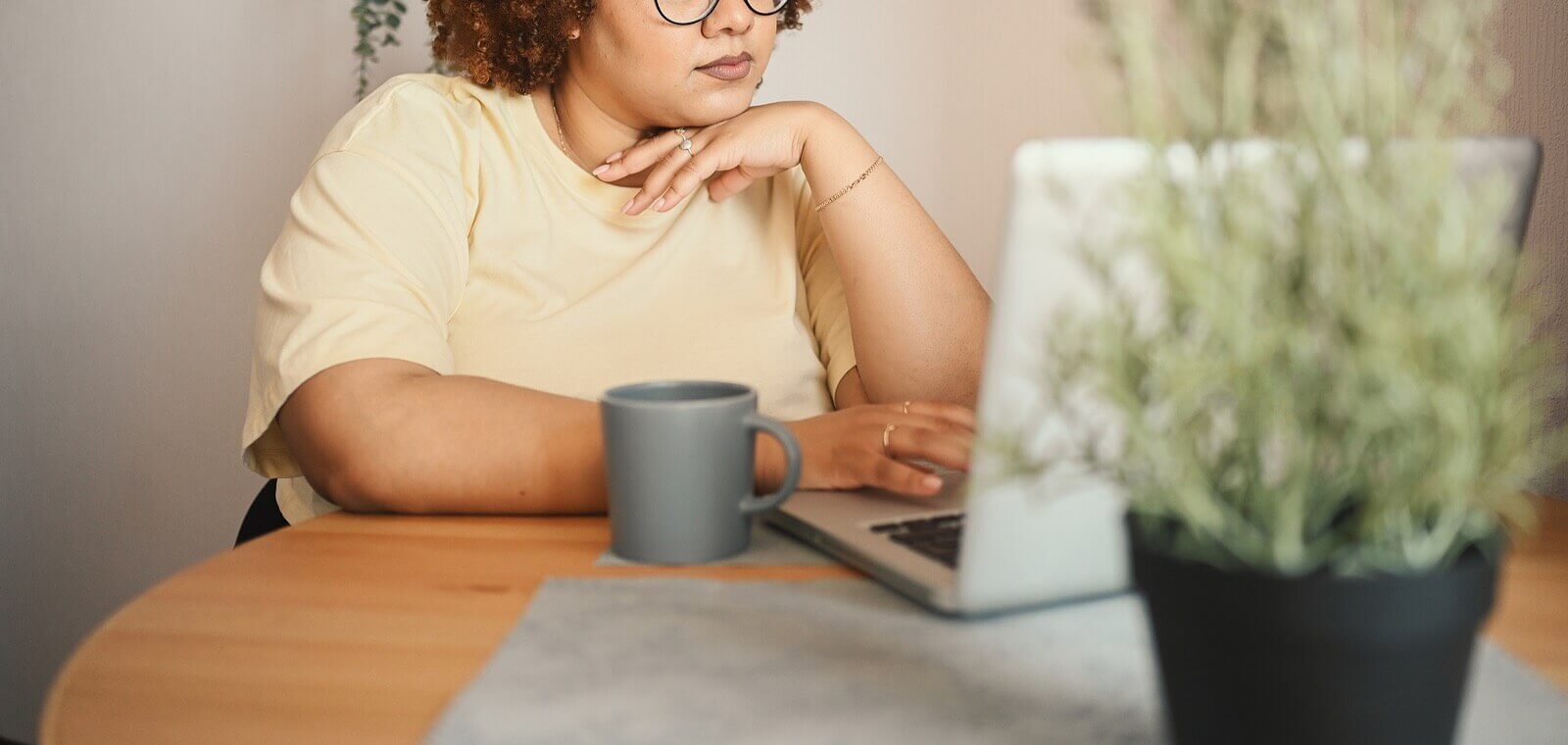
 We would be remiss not to mention that Google offers several tools that can help rank in the ever-evolving search engine. It makes sense that Google would have a variety of tools available for folks to better understand aspects of their site. So, it is best to make use of these tools when appropriate to help sustain and improve your site. Let’s go over the first one, Google Search Console
We would be remiss not to mention that Google offers several tools that can help rank in the ever-evolving search engine. It makes sense that Google would have a variety of tools available for folks to better understand aspects of their site. So, it is best to make use of these tools when appropriate to help sustain and improve your site. Let’s go over the first one, Google Search Console

 Sterling Humburg-Cage graduated from the University of Missouri with a BA in Psychology in 2020. He has integrated what he learned in school into his work as an SEO Specialist with Simplified SEO Consulting. Sterling prides himself on helping current clients & alumni problems solve difficult SEO issues. He’s great at giving clients multiple options about how to approach a situation, finding solutions to some of the more technical aspects of SEO, and responding in a timely manner to client concerns. Since he started, Sterling has met frequently with our alumni and provided them with extra problem-solving support. He now provides additional support with a variety of local SEO services. He often goes the extra mile to do outside research. By doing so, he sure private practice owners have everything they need to rank well on search engines long term for the keywords their ideal clients are using!
Sterling Humburg-Cage graduated from the University of Missouri with a BA in Psychology in 2020. He has integrated what he learned in school into his work as an SEO Specialist with Simplified SEO Consulting. Sterling prides himself on helping current clients & alumni problems solve difficult SEO issues. He’s great at giving clients multiple options about how to approach a situation, finding solutions to some of the more technical aspects of SEO, and responding in a timely manner to client concerns. Since he started, Sterling has met frequently with our alumni and provided them with extra problem-solving support. He now provides additional support with a variety of local SEO services. He often goes the extra mile to do outside research. By doing so, he sure private practice owners have everything they need to rank well on search engines long term for the keywords their ideal clients are using!
 Quality content is the backbone of any successful SEO strategy.
Quality content is the backbone of any successful SEO strategy. 


