Our clients you’ve probably heard us talk about “on-page vs. off-page seo” at some point in the SEO process
I know we love to talk a bit more about specific on-page SEO aspects, but it’s still very valuable to understand some of the more technical parts that we might not be thinking about every day; your core web vitals.
Now, it should be mentioned there are newer metrics that can be helpful in optimizing web pages. However, for the purposes of this post, we are only going to be focusing on the main three that Google focuses on at this time. 
These vitals themselves aren’t a factor that can influence how a page will rank in Google. But, the experience a user has on a page is.
The three core web vitals Google focuses on are things that can make it easier or harder for site visitors to navigate and interact with your site. These vitals go by the names of “Largest Contentful Paint, First Input Delay, and Cumulative Layout Shift”, and they can be some of your best friends or worst foes when improving SEO for therapists. So, today we are going to be discussing:
- What each of these metrics are
- How to spot issues with each metric on your site
- How you can improve them on your site
- And an upcoming change in March 2024 that will actually be changing one of these metrics entirely
Without further ado, let’s get into what you should first know about core web vitals.
Understanding Google and core web vitals
As I mentioned above, these vitals do not directly your rankings in Google. However, they do serve as guideposts. They can help you understand what may be affecting a given page on your site, and support creating a more optimized user experience. The better the user experience is, the more likely Google is to have a higher rank in the search results. This influence on ranking is only one of many other things that should be taken into account. Some of these other things can include the quality of your content, page authority, structured data, etc.
Another important thing to take into account is the fact that these metrics can change over time as Google changes. At this time, these are the three main core web vitals. However, this isn’t set in stone and is actually in the process of changing, which we will discuss a bit later.
With that said, let’s talk about the first core web vital, the largest contentful paint.
Core Vital 1: Largest Contentful Paint (LCP)
Largest Contentful Paint refers to a metric that measures the perceived loading speed of a web page. It specifically focuses on the moment when the main content that appears “above the fold” becomes visually complete and fully rendered for the user. This is a vital metric at this time because it ensures that visitors see meaningful content at the top of your page as quickly as possible. When it comes to what classifies as a “good” or “bad” score, you can expect:
- Good: Load speed is 2.5 seconds or less
- Needs Improvement: Load speed is between 2.5 and 4 seconds
- Poor: Load speed takes longer than 4 seconds
The elements of your page that are considered when calculating your score include things like images, videos, and text/font on your site.

Core Vital 2: First Input Delay (FID)
FID measures the time from when a user first interacts with a page to when Google actually starts responding to the input. This interaction can be in the form of the individual clicking a link, tapping a button, or other actions like key presses. FID focuses on user interactivity and responsiveness. A low FID indicates that a website is quick to respond to user input. This enhances the user’s sense of control and engagement.
This is important because folks expect responsiveness on well-kept websites. If you click on a button and there is a major delay, it can be a frustrating, laggy experience that actually pushes more people away from your site than it attracts. Users expect sites to respond promptly to actions, and having a poor FID score can lead to higher bounce rates and less engagement/conversions on your site. Scores for FID generally look like the following:
- Good: Load speed is 100 milliseconds or less
- Needs Improvement: Load speed is between 100 and 300 milliseconds
- Poor: Load speed takes longer than 300 milliseconds
Since this web vital is only measured when actions are taken, you can only measure it in the field. However, due to another newcomer in the world of web vitals known as INP, this may not be as important as it has been in the past. But, we’ll get to that in just a bit!
Core Vital 3: Cumulative Layout Shift (CLS)
CLS is a measure of the largest burst of layout shift scores for every unexpected layout shift that occurs during the entire lifespan of a page. These layout shifts happen whenever a visible element changes position on the screen. The layout of a page can change for any number of reasons, but these shifts can be really annoying when users don’t expect it. It could cause folks to interact with the wrong elements on your site or lose their place on the page. Ensuring a stable visual experience means that these elements don’t move enough to disrupt a reader’s experience. The score for this metric doesn’t rely on time, but you can expect the following thresholds:
- Good: Less than 0.1
- Needs Improvement: Between 0.1 and 0.25
- Poor: More than 0.25
How to Spot Core Web Vital Issues
In order to identify your CLS score along with the other core web vitals, it is best to use tools that will take live data of your site and give you immediate feedback. Some of these tools Google offers include the Pagespeed Insights tool, Google Search Console, and Lighthouse. Another option that may be helpful is CrUX, but this is a dataset that can be a bit more technical to access and understand. Each of these tools can provide helpful tips on improving each of these metrics. For the purposes of this blog, we won’t go into the specifics of each. But, we will go into a bit more detail on what you can do to improve each of these vital metrics.
How to Improve Each Core Web Metric

LCP
Improving your LCP score comes back to making sure things like images, videos, and fonts aren’t taking up more space than they need to on your site. It means ensuring that you reduce the size of images, embed videos when possible, and only use web fonts intentionally to reduce the size of these elements on a given page. Issues with LCP can also be due to additional code added to your site. So, looking into plugins or other tools that can minify your code or space out the loading of your page can be another great way to help improve your LCP.
FID
Your FID score is most often affected by the amount of Javascript that is used on your site. You can improve it by optimizing how JavaScript parses, compiles, and executes on a given page. This can be accomplished by breaking up longer tasks into smaller segments through code-splitting or deferring unused Javascript code.
It is good to know what to do to support the health of this metric. But, this will soon be changing in the next year with the introduction of the metric Interaction to Next Paint (INP).
CLS
Improving your CLS score can be done by doing things like adding dimensions (width and height) to things like the images and videos you have on pages. Doing so will ensure the browser can reserve that space for these elements when they are loaded again. You can also defer JavaScript to load non-essential files to help increase speed. Another important part of improving CLS is making sure it is eligible for back/front cache (bfcache). Bfcache keeps pages in browsers memory for a short period after you navigate away from a page. If you return to them, then they will be restored exactly as you left them. This means the fully loaded page is instantly available without any shifts which may be seen during load due to a variety of reasons.
The Upcoming Change: FID to Interaction to Next Paint (INP)
In March 2024, Google will actually be switching out FID for another metric known as Interaction to Next Paint. This is a new responsiveness metric that measures how quickly a page responds to user interactions. INP observes the latency of all interactions a user has made with the page and can provide a more accurate estimate of responsiveness than FID. With this in mind, here are the scores you can expect from this metric:
- Good: Load speed is 200 milliseconds or less
- Needs Improvement: Load speed is between 200 and 500 milliseconds
- Poor: Load speed takes longer than 500 milliseconds
To improve INP scores, you will need to identify where the slow interactions on your site are occurring. Once this is done, you can work to optimize these interactions, which are broken down into three parts; the input delay, processing time, and presentation delay. We won’t get into each of these parts in this post, since it deserves its own spotlight!
Begin Improving SEO for Therapists with Simplified SEO Consulting
Our team of SEO specialists are happy to offer support in improving both technical and on-page SEO elements for your site. You can apply to work with Simplified SEO Consulitng by following these simple steps:
- Apply to work with us to improve your SEO
- Meet with an SEO specialist
- Start improving your SEO!
Other Services Offered with Simplified SEO Consulting
We understand the many things involving SEO that you may need help addressing to improve your private practice website. This is why we offer a variety of SEO services including our Done For You SEO Services and DIY Online SEO Courses. We also offer a 12-week Done With You Intensive SEO Program. Visit our blog to learn more about SEO today!
About the Author
Sterling Humburg-Cage graduated from the University of Missouri with a BA in Psychology in 2020. He has integrated what he learned in school into his work as an SEO Specialist with Simplified SEO Consulting. Sterling prides himself on helping current clients & alumni problems solve difficult issues. He’s great at giving clients multiple options about how to approach a situation, finding solutions to some of the more technical aspects of SEO, and responding in a timely manner to client concerns. Since he started, Sterling has met frequently with our alumni and provided them with extra problem-solving support. He now provides additional support with a variety of local SEO services. He often goes the extra mile to do outside research. By doing so, he sure private practice owners have everything they need to rank well on search engines long term for the keywords their ideal clients are using!












 her clients. Her goal while working with our clients is to ensure they enjoy their SEO journey and to understand how the SEO process works.
her clients. Her goal while working with our clients is to ensure they enjoy their SEO journey and to understand how the SEO process works. Only by tracking data can one understand how their site is performing. Data can provide so many useful insights into how clients engage with your site, and what might need to be changed as well. This is why it is so important to
Only by tracking data can one understand how their site is performing. Data can provide so many useful insights into how clients engage with your site, and what might need to be changed as well. This is why it is so important to Google Tag Manager is a more user-friendly management tool for installing tags on your site. It uses the same back-end code as Gtag but allows you to manage and update multiple tags from a single user interface. You will need to create an account in order to use this tool. But, once you have, you can more easily edit the different tags on your site from within the Google Tag Manager.
Google Tag Manager is a more user-friendly management tool for installing tags on your site. It uses the same back-end code as Gtag but allows you to manage and update multiple tags from a single user interface. You will need to create an account in order to use this tool. But, once you have, you can more easily edit the different tags on your site from within the Google Tag Manager.  Regardless of your preferred method of integrating Google Analytics, doing so will
Regardless of your preferred method of integrating Google Analytics, doing so will 
 Historically, Universal Analytics has used a session-based data model that makes use of different “hit types.”
Historically, Universal Analytics has used a session-based data model that makes use of different “hit types.” These are measurements for more specific things you want to track on your site. This could include events like when someone downloads a file from your site. Or, clicks on an external link leading to another site. With Universal Analytics, only page views were tracked originally, and capturing other important events would be something that must be set up using categories, actions, and labels. But with GA4, this process is automatic, so you don’t have to worry about setting it up yourself! You can simply choose to enable Enhanced Measurement when creating a data stream (which we will get to in just a bit).
These are measurements for more specific things you want to track on your site. This could include events like when someone downloads a file from your site. Or, clicks on an external link leading to another site. With Universal Analytics, only page views were tracked originally, and capturing other important events would be something that must be set up using categories, actions, and labels. But with GA4, this process is automatic, so you don’t have to worry about setting it up yourself! You can simply choose to enable Enhanced Measurement when creating a data stream (which we will get to in just a bit). The new metrics used with GA4 won’t show you data like how long someone is staying on your site. Instead, these metrics aim to focus on how engaged users are with your site. One of the main metrics is “engaged sessions”, which are the number of sessions that:
The new metrics used with GA4 won’t show you data like how long someone is staying on your site. Instead, these metrics aim to focus on how engaged users are with your site. One of the main metrics is “engaged sessions”, which are the number of sessions that:


 Heatmaps come in different forms. But, they often work to help therapists understand how visitors interact with their websites. Forms and surveys can also accomplish this. But, the results they share may or may not be accurate with what visitors actually do on the site. Heatmaps on the other hand visually show the most popular and overlooked parts of a page. This can be represented with a red to a blue color gradient. The more blue an area, the less engagement it has on the page. Similarly, the more red an area is, the more engagement there is. Yet, not all heatmaps track the same information. Different types of heatmaps may offer insight into aspects of your site such as:
Heatmaps come in different forms. But, they often work to help therapists understand how visitors interact with their websites. Forms and surveys can also accomplish this. But, the results they share may or may not be accurate with what visitors actually do on the site. Heatmaps on the other hand visually show the most popular and overlooked parts of a page. This can be represented with a red to a blue color gradient. The more blue an area, the less engagement it has on the page. Similarly, the more red an area is, the more engagement there is. Yet, not all heatmaps track the same information. Different types of heatmaps may offer insight into aspects of your site such as: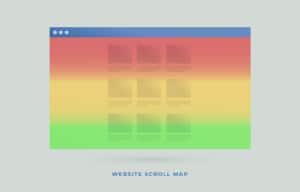 These three work similarly to improve on-screen elements of SEO. But, there are still others that can also offer other forms of valuable information. Local SEO heatmaps can offer insight into how certain keywords perform in a given area, and other important stats based on geographical location. In fact, there are even more advanced heatmaps available that track how visitors actually
These three work similarly to improve on-screen elements of SEO. But, there are still others that can also offer other forms of valuable information. Local SEO heatmaps can offer insight into how certain keywords perform in a given area, and other important stats based on geographical location. In fact, there are even more advanced heatmaps available that track how visitors actually  Heatmaps that track data related to keywords or geographical location may not offer much support in terms of on-page optimization. Yet, they can still offer valuable off-page data to support therapist SEO. Heatmaps that focus on local SEO can show therapists how well they rank for specific keywords in specific service areas. With this data, therapists can better focus their keyword efforts on specific location indicators they hope to rank for. Plus, they can get also get an idea of what competitors in the area may be trying to rank for the same terms!
Heatmaps that track data related to keywords or geographical location may not offer much support in terms of on-page optimization. Yet, they can still offer valuable off-page data to support therapist SEO. Heatmaps that focus on local SEO can show therapists how well they rank for specific keywords in specific service areas. With this data, therapists can better focus their keyword efforts on specific location indicators they hope to rank for. Plus, they can get also get an idea of what competitors in the area may be trying to rank for the same terms!

 Expanding the reach of your practice can be hard to accomplish, but very rewarding. Along the way, you may learn that managing more than one listing for your practice can be a difficult experience. Having more than one office location Google Business Profile listing can feel like a nightmare depending on the number of locations and listings you have. Managing multiple listings in an effective way often requires strategies for success that are different from managing a singular location.
Expanding the reach of your practice can be hard to accomplish, but very rewarding. Along the way, you may learn that managing more than one listing for your practice can be a difficult experience. Having more than one office location Google Business Profile listing can feel like a nightmare depending on the number of locations and listings you have. Managing multiple listings in an effective way often requires strategies for success that are different from managing a singular location.  Details, Details, Details
Details, Details, Details Improve Local SEO for Therapists with Simplified SEO Consulting
Improve Local SEO for Therapists with Simplified SEO Consulting