Hello! If you’re getting ready to set up Google Search Console, that means you’re ready to start tracking your SEO data. How exciting! Google Search Console is a powerful tool that allows you to see how your site is performing. Basically, this tool gives you insight into the things Google is looking at when they determine your ranking. Ultimately, this can help you identify your strengths and weaknesses from an SEO standpoint.
Google Search Console provides you with tools to give you insight into how your website is performing
 I love this tool because it helps me gain insight into what people are typing into Google when they find a site organically. You might be wondering, what’s an organic search? An organic search is a word or phrase someone types into Google to find an answer. For example, when someone types “counseling in Kansas City” they are engaging in an organic search. Furthermore, it also tells you what pages people are seeing and visiting on your website, they refer to this as “impressions” and “clicks.” An impression is when your page shows up in an organic search, and a click occurs when someone physically clicks on the URL or link to your page from an organic search.
I love this tool because it helps me gain insight into what people are typing into Google when they find a site organically. You might be wondering, what’s an organic search? An organic search is a word or phrase someone types into Google to find an answer. For example, when someone types “counseling in Kansas City” they are engaging in an organic search. Furthermore, it also tells you what pages people are seeing and visiting on your website, they refer to this as “impressions” and “clicks.” An impression is when your page shows up in an organic search, and a click occurs when someone physically clicks on the URL or link to your page from an organic search.
It has some other pretty cool features too! It tells you what your page speed performance is. Remember, having a slow site negatively affects your SEO and your user’s experience on your site. No one wants to wait for a site to load. It can tell you if you have any errors on your page, and if there are any security issues on your website.
Google Search Console can help you get credit for all the great SEO work you add to your pages
In my opinion, one of the coolest factors of Search Console is the ability to submit sitemaps and request indexing when you’ve made changes on your page. I know I’ve thrown some technical terms at you, so let me dive into these two terms and their importance.
- After you set up Google Search Console, the first thing you need to do is submit the sitemap(s). According to the SEO tool Yoast, a sitemap is “a roadmap of your website that leads Google to all your important pages.” This is important because it’ll tell Google all about the pages and posts you have on your website and will give you credit for them. Generally, you’ll only have to do this once when you first sign up for Console.
- Every time you make a change on your website, especially if it is an SEO change, please visit Google Search Console and request indexing for that specific page. We do this to tell Google that a page has changed and they need to crawl it so you get the good SEO credit.
Hopefully, I have convinced you that registering your site with Google Search Console is worth it. Now, I would like to walk you through the process of setting up Google Search Console and submitting sitemaps.
How to Add Your Website to Google Search Console
Adding Your WordPress Site to Console:
- Install the Yoast plugin.

- Go to Google Search Console https://search.google.com/
- Create an account
- Put your website’s URL into the box labeled URL Prefix (the one on the right) and press continue.
- Get HTML verification code
- Go to the backend of WordPress
- Paste the HTML verification code
- SEO > webmaster tools > console > paste and save
- Hit Verify in Google Search Console
- Add sitemaps:
- SEO > Features > XML sitemaps > click on question mark bubble > see XML sitemaps > copy XML sitemap
- Enter sitemap on Google Search Console
- Sitemaps > add sitemap > enter
- Repeat for EVERY XML sitemap
Add Your SquareSpace Website to Console:
- Go to Google Search Console https://search.google.com/
- Create an account
- Go to the back end of your SquareSpace website
- Add search console
- Home menu > settings > connected accounts > Google Search Console
- Log into the same account used to create an account on search console
- Click Allow
- Add XML sitemaps in Console
- Go to the sitemaps section and in the box that says add sitemap type sitemap.xml and submit
Begin Working On Your SEO with Simplified SEO Consulting
 Thank you for reading my blog and learning more about Google Search Console. As always, if you have questions, please reach out to the Simplified SEO Consulting Staff. We would be happy to discuss SEO strategy and our services with you in a consultation video call. To begin working on your SEO and get your website to the top of Google, please follow these steps:
Thank you for reading my blog and learning more about Google Search Console. As always, if you have questions, please reach out to the Simplified SEO Consulting Staff. We would be happy to discuss SEO strategy and our services with you in a consultation video call. To begin working on your SEO and get your website to the top of Google, please follow these steps:
- Book a free 15-minute video consultation with a Simplified SEO Consulting staff member
- Speak to an SEO specialist. During your consultation call, we will answer your questions and tell you more about our SEO services.
- Begin optimizing your webpage and see it rank better on Google!
Other Services offered by Simplified SEO Consulting
Simplified SEO Consulting is excited to offer a variety of SEO services to mental health professionals and private practice owners. We know you may not want to optimize your own website, so we offer the Done for You SEO Service package. With this package, our team of SEO specialists will do the SEO work for you. Also, we offer alumni packages and al la carte SEO services. If you are interested in learning SEO, we can teach you the tools you need to rank better. We offer SEO training packages including our “Top of Google” online course and 12 weeks of online video training. Lastly, if you are just beginning your website journey (or considering a redesign), we offer an SEO Strategy package as well.
Reach out to our team to ask any questions, or book a free SEO Consultation to decide which option is best for your private practice. We look forward to speaking with you!






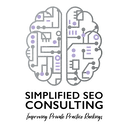 If you are a group practice owner ready to really focus on getting your website found, book a free consultation to discuss how my SEO services might be able to help!
If you are a group practice owner ready to really focus on getting your website found, book a free consultation to discuss how my SEO services might be able to help!