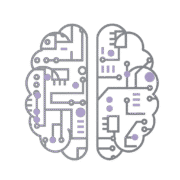Technical SEO can seem intimidating, especially if you’re a busy business owner running your own website. However, ensuring your site’s technical health is crucial for site visibility, organic traffic, and user experience. After all, a beautifully designed site with great content won’t reach people if search engines can’t crawl or index it or if users leave due to slow load times. This guide on technical SEO breaks down the essential technical elements you should check. It’s a technical SEO checklist tailored to help you improve your website step by step. We’ll explain why each technical SEO element matters for your business’s success and how to audit and improve it—often using free tools. By the end, you’ll feel empowered to take control of your site’s technical performance (or know when to call in a technical SEO expert for backup). Let’s dive in!
Technical SEO can seem intimidating, especially if you’re a busy business owner running your own website. However, ensuring your site’s technical health is crucial for site visibility, organic traffic, and user experience. After all, a beautifully designed site with great content won’t reach people if search engines can’t crawl or index it or if users leave due to slow load times. This guide on technical SEO breaks down the essential technical elements you should check. It’s a technical SEO checklist tailored to help you improve your website step by step. We’ll explain why each technical SEO element matters for your business’s success and how to audit and improve it—often using free tools. By the end, you’ll feel empowered to take control of your site’s technical performance (or know when to call in a technical SEO expert for backup). Let’s dive in!
1. Optimize Your Website Speed and Performance
Why Site Speed Matters:
In today’s fast-paced world, people expect websites to load quickly. Site speed directly affects user satisfaction, conversion rates, and even search rankings. If your website is slow, potential clients may abandon it before they even see your message. In fact, research shows that 53% of mobile visitors will leave a site that takes longer than 3 seconds to load. That means if your site is sluggish, you could be losing more than half of your potential visitors. Moreover, Google considers page speed as a ranking factor – faster websites are favored in search results. Simply put, a slow site hurts your credibility and visibility, while a fast site creates a positive first impression and can boost your SEO.
A fast website conveys professionalism and trust.
Often, your website is the first interaction a prospective client has with your business. If it loads quickly and runs smoothly, users are more likely to stay, read about your services, and ultimately contact you. A laggy site, on the other hand, might frustrate visitors—imagine a potential client in distress searching for help, only to give up because your contact page took too long to appear. By prioritizing site performance, you ensure clients can access information (like your about page or contact page) without delay, which could directly impact whether they reach out to you or move on to another website.
How to Check and Improve Site Speed:
The good news is that you can measure and enhance your site’s speed with readily available tools and best practices. Here’s how to perform a basic speed audit and make improvements:
- Google PageSpeed Insights: This free tool from Google analyzes your URL’s load performance on mobile and desktop. Simply enter your website URL and run the test. It will give you a performance score out of 100 and a breakdown of what might be slowing your site (for example, large images, unminified code, server response time, etc.). PageSpeed Insights also reports Core Web Vitals metrics like Largest Contentful Paint (loading speed) and First Input Delay (interactivity), which are important UX indicators. Pay attention to the suggestions it provides. For instance, if it flags “reduce image sizes” or “eliminate render-blocking resources,” those are specific areas to address. The tool even prioritizes issues for you in terms of impact. By using PageSpeed Insights, you get a clear roadmap of fixes to speed up your site.
- GTmetrix and Other Speed Test Tools: In addition to Google’s tool, you can cross-check with others like GTmetrix or Pingdom Tools. These tools similarly analyze load time and often provide waterfall charts (timelines of how each element loads). They might offer different perspectives or additional tips. For example, GTmetrix combines Google’s and Yahoo’s performance rules and can test your site from different global locations. Using multiple tools isn’t required, but it can give a more comprehensive picture during a technical SEO audit. They all help you identify bottlenecks in your site’s performance.
Using the Tools – What to Look For:
When you run these speed tests, focus on the high-impact issues they call out. Common problems and how to tackle them include:
Unoptimized Images:
Large image files are the number one cause of slow pages. If the report shows images could be smaller, try compressing them (use tools like TinyPNG or an image optimizer plugin if you use WordPress). This reduces file size without visibly hurting quality.
Render-Blocking Scripts/CSS:
Often, the tools warn about CSS or JavaScript delaying page rendering. This can get technical, but the basic steps include deferring non-essential scripts, removing unnecessary plugins or scripts, and using techniques like loading CSS asynchronously. If you’re not a developer, consider installing a caching/performance plugin (for WordPress sites), which can minify and defer files for you.
Server Response Time:
If the initial server response is slow, it might be due to your web hosting. Google recommends a server response under 200ms. Upgrading to a better host or a VPS or using a CDN (Content Delivery Network) can help. For small business websites, a quality shared host or managed WordPress host is usually sufficient, but avoid ultra-cheap providers that overcrowd servers.
Caching:
Ensure that browser caching is enabled. Most CMS or plug-ins can handle this. Caching means that returning visitors (or those clicking multiple pages) don’t re-download the same resources each time, thus speeding up the load.
Excessive Plugins or Code:
Every additional widget or third-party script (like fancy animations, visitor counters, etc.) can add load time. Be judicious about what you include. Keep your site lean by disabling or removing features you don’t truly need. This not only speeds up the load time but also reduces the chance of technical conflicts.
After making improvements, test your site again. Even modest gains (say, reducing load time from 5 seconds to 2 seconds) can significantly improve user retention.
Bottom line:
A fast site offers a better experience (visitors stay longer and are more likely to contact you) and signals to search engines that your site is well-maintained and worthy of higher rankings.
2. Ensure Mobile-Friendliness and Responsive Design
Why Mobile Responsiveness is Critical:
More people than ever are searching the web on their smartphones. According to recent statistics, about 63% of Google searches in the U.S. occur on mobile devices. For local services and personal help (like finding a nearby therapist or life coach), that number can be even higher. Google knows this and now uses the mobile version of websites as the primary basis for indexing and ranking content – a practice called mobile-first indexing. In other words, if your site doesn’t work well on a phone, it can hurt your search rankings on all devices. Beyond SEO, a poor mobile experience means frustrated users: text that’s too small to read, buttons that are hard to tap, or pages that require endless zooming and scrolling will drive visitors away. On the flip side, a smooth, mobile-friendly site keeps users engaged and more likely to contact you for your services.
Imagine a potential client searching for something on their phone.
They find your site, but if the menu is broken or the content is jumbled on a small screen, they’ll likely hit the “back” button and try someone else. For business owners, mobile usability can directly impact whether someone books an appointment or purchases a product. A responsive, easy-to-navigate mobile site can make the difference in capturing that inquiry. Additionally, many people will find your practice via Google Maps or local listings on mobile, which lead to your website – you want to ensure that once they click through, they can quickly find your phone number, address, or contact form without pinching and zooming.
How to Test Mobile-Friendliness:
To audit your site’s mobile compatibility, use these methods and tools:
Google’s Mobile-Friendly Test:
This simple online tool (just Google “Mobile Friendly Test” and you’ll find it) lets you input your webpage URL and analyzes whether the page is mobile-friendly. It will either tell you the page is mobile-friendly or list specific issues that need fixing. Common issues it reports include text too small to read on a phone, clickable elements (like links or buttons) too close together, or content wider than the screen. If you see a list of issues, you know what to address. For example, “text too small” means you should increase your font sizes for mobile, and “clickable elements too close” might mean adding more spacing between buttons or links.
Google Search Console – Mobile Usability Report:
If you have Google Search Console (GSC) set up for your site (which you absolutely should for any SEO efforts), check the Mobile Usability section. GSC will list any pages on your site that have mobile usability problems. It flags similar issues as the mobile test above but across your entire site. This is extremely helpful for finding all troublesome pages at once. If GSC shows zero mobile usability errors, that’s a great sign – your site likely passes the basic mobile-friendly criteria in Google’s eyes. If there are errors, each one comes with details so you (or your web designer) can fix them.
Manual Review on Devices:
Tools are great, but it also helps to manually open your website on a variety of devices (your iPhone, an Android phone, a tablet, if possible). Navigate through important pages like the homepage, services page, and contact page. Is everything readable without zooming? Is the navigation menu easy to use (often, this will be a “hamburger” menu on mobile)? Do images and text resize appropriately, or is anything cut off? Check that any call-to-action buttons (like “Schedule an Appointment”) are prominently visible and easy to tap. This real-world test can catch visual issues automated tools might not (like an awkward layout or image cropping on certain screen sizes).
Tips to Improve the Mobile Experience:
If the tests above reveal issues, here are ways to enhance your mobile friendliness:
Responsive Design:
Ensure your website uses a responsive design – this means the layout automatically adjusts to different screen sizes. Most modern website themes (WordPress themes, Squarespace templates, etc.) are responsive by default, but custom older sites may not be. If your site isn’t responsive, consider updating your theme or template. Responsive design ensures the same content is served to desktop and mobile but in an optimized way for each device.
Readable Text and Accessible Buttons:
Make sure your font sizes are large enough on small screens (generally 16px or larger for body text is recommended). Also, buttons and links should be sufficiently large and spaced out so that a thumb tap can accurately hit them. Avoid having two links right next to each other; give them padding.
Avoid Intrusive Pop-ups:
Google penalizes sites that use intrusive interstitials on mobile (like giant pop-up ads or banners that cover the content). You may not use obnoxious pop-ups, but even things like a newsletter sign-up box should be implemented in a user-friendly way (e.g., a small banner rather than a full-screen block, or set it to appear only after the user has spent some time on the page).
Navigation and Contact Info:
Simplify your mobile navigation. Many mobile users are trying to find something quickly. Make sure the essential info (services, about, contact, location) is easily accessible via the menu or visible on the homepage without too much scrolling. Having a clickable phone number is a big plus (you can make your phone number a tel: link so mobile users can tap to call you instantly).
By ensuring your site is mobile-friendly, you not only improve your technical SEO standing with Google, but you also provide a smooth experience for potential clients browsing on their phones. This improves engagement and could lead to more inquiries and conversions from mobile users.
3. Improve Indexing and Crawlability for Search Engines
What Are Indexing and Crawlability?
“Crawlability” refers to how easily search engine bots (like Googlebot) can discover and access the pages on your site. “Indexing” means those pages are stored in the search engine’s index (database) so they can be retrieved and shown in search results. In simple terms, if a page isn’t indexed, it can’t show up on Google; if it isn’t crawlable, Google might not even know it exists. Ensuring your site is crawlable and indexable is foundational to SEO – all your content and keywords won’t matter if search engines cannot properly crawl or index your site’s pages.
Why It Matters for Visibility:
 For business owners who rely on local clients finding them online, you want every relevant page (your homepage, service pages, blog posts, etc.) to be indexed and searchable. If your “Services” page or a crucial blog post isn’t indexed due to a technical oversight, you’re missing opportunities to reach people. Crawlability issues can arise from things like broken links, poor site structure, or accidental blocks (more on those shortly). Indexing issues might occur if pages are flagged “noindex” by mistake or if Google encounters errors when trying to fetch the page. The goal of technical SEO in this area is to remove any roadblocks that prevent search engines from accessing and understanding your content.
For business owners who rely on local clients finding them online, you want every relevant page (your homepage, service pages, blog posts, etc.) to be indexed and searchable. If your “Services” page or a crucial blog post isn’t indexed due to a technical oversight, you’re missing opportunities to reach people. Crawlability issues can arise from things like broken links, poor site structure, or accidental blocks (more on those shortly). Indexing issues might occur if pages are flagged “noindex” by mistake or if Google encounters errors when trying to fetch the page. The goal of technical SEO in this area is to remove any roadblocks that prevent search engines from accessing and understanding your content.
Key Steps to Audit and Improve Crawlability & Indexing:
XML Sitemap:
An XML sitemap is basically a map of all important pages on your website, specifically formatted for search engines. Having a sitemap helps Google and Bing to discover your pages more efficiently. It’s especially useful if your site has pages not easily found through navigation alone. For example, if you have a new blog post that isn’t linked prominently yet, the sitemap ensures Google knows it’s there. Why is this important? A good XML sitemap acts as a roadmap of your website, leading Google to all your key pages. Even if your internal linking isn’t perfect, the sitemap can help search engines find content that might otherwise be missed.
How to implement:
If you use a platform like WordPress, SEO plugins (such as Yoast or Rank Math) can automatically generate and update your sitemap for you – usually at a URL like yourdomain.com/sitemap.xml. For other platforms, there are online sitemap generators you can use, or your developer can create one. Once you have a sitemap, submit it to Google Search Console (under Index > Sitemaps) and to Bing Webmaster Tools. This step tells search engines, “Here are all my pages – please crawl them.” After submitting, check back in GSC after a few days to see if there are any errors with the sitemap or issues indexing specific URLs.
Robots.txt File:
The robots.txt is a simple text file on your site (accessible at yourdomain.com/robots.txt) that instructs search engine crawlers which parts of the site they can or cannot access. Think of it as ground rules for crawlers. For instance, you might disallow bots from crawling your admin pages or certain directories that aren’t for public viewing. It’s important to make sure you aren’t accidentally blocking important content in this file.
As part of your technical SEO checklist, open your robots.txt and look for “Disallow” lines. If you see something like Disallow: / or disallowing a folder that contains your site content, that’s a red flag (that would prevent crawling of your whole site or that folder). Generally, for a service business site, you’ll only want to disallow things like /wp-admin/ (WordPress admin) or perhaps some script or plugin directories – not your actual pages or blog sections. Also, ensure your sitemap URL is referenced in the robots.txt (e.g., Sitemap: https://yourdomain.com/sitemap.xml) so crawlers can easily find it.
Tool tip:
You can use Google’s Robots Testing Tool (in the old Search Console interface or third-party tools) to test your robots.txt. This lets you simulate Googlebot trying to crawl a URL and see if it’s blocked.
Google Search Console – Index Coverage/Page Indexing Report:
Google Search Console provides invaluable data on how your site is being indexed. In the GSC dashboard, look at the Pages (formerly “Coverage”) report under the Index section. This report will show you pages that are indexed, and importantly, pages that were not indexed and why. Typical statuses include “Error” (pages that had issues) or “Excluded” (pages Google chose not to index, often for reasons like duplicate content or a noindex tag). Click on any error categories you see, such as “Submitted URL blocked by robots.txt” or “Page with redirect” or “Not found (404)”. GSC will list URLs for each issue type. Use this insight to fix problems:
- If some URLs are blocked by robots.txt but shouldn’t be, edit robots.txt to allow them.
- If there are “404 not found” errors (pages that your site linked to that don’t exist), you should either restore those pages or set up proper 301 redirects to the correct pages. Broken pages can waste crawl budget and hurt user experience.
- If there are “Duplicate without user-selected canonical” issues, it means Google found duplicate content and isn’t sure which to index – in that case, you may need to set canonical tags or consolidate those pages.
- If “Submitted URL marked ‘noindex’”, that means you (or your site’s plugins) have intentionally told Google not to index a page. Ensure that’s only on pages you truly want hidden (perhaps a thank-you page or a backend page). Remove the noindex tag from any important page that should rank.
- The GSC Index report basically gives you a to-do list for fixing indexing issues. Each time you fix something, you can use the URL Inspection tool in GSC to test the page and Request Indexing, which prompts Google to recrawl that page sooner.
Broken Links (404 errors):
Broken links are links that point to pages that don’t exist (resulting in a 404 Not Found error). These are bad for both user experience (nothing is more frustrating than clicking on a resource and getting a dead page) and crawlability. If your site’s menu or internal links have broken URLs, search engines hit a dead end. Moreover, Google may reduce crawling on a site that consistently returns a lot of errors. It’s important to regularly scan for and fix broken internal links.
How to find them:
You can find broken links via Google Search Console (it reports 404 errors as mentioned), but also by using crawling tools like Screaming Frog SEO Spider (which will crawl your site like a search engine and report any broken links it finds) or using online tools. Some free options include BrokenLinkCheck.com or DeadLinkChecker. In fact, experts recommend using such tools to catch broken links and fix them promptly.
How to fix:
If an internal link is broken due to a typo or a page that was moved, update the link to the correct URL. If the page no longer exists, either create a new relevant page there or set up a 301 redirect to a similar page (for example, redirect an old “Group Therapy” service page that you removed to your main “Services” page, so anyone hitting the old URL (or Google crawling it) gets sent to a useful page instead of a 404). Don’t forget to also fix any external links pointing to your site if possible (maybe you had a listing or profile linking to a now-moved page – update those too).
Site Structure and Internal Linking:
While not a single “tool,” reviewing your overall site structure is part of crawlability. Ensure that all important pages are linked from somewhere on your site (preferably from your main navigation or related pages). Orphaned pages (pages with no internal links pointing to them) can be hard for crawlers to find unless they’re in the sitemap. A logical site hierarchy (for example: Home > Services > [Specific Service]) helps crawlers and users alike. During your audit, make a quick outline of your site’s main pages and see if that hierarchy is reflected in your menus and internal links. For instance, if you have a “Therapy FAQ” page that’s useful, but it’s not linked in your site’s menu or anywhere obvious, consider adding a link to it (maybe from your About or Services page). This will ensure it gets crawled more often and passes link equity.
By methodically addressing crawlability and indexing issues, you ensure that search engines can access all the content you’ve worked hard to create.
The payoff is that all those pages (your service descriptions, your helpful blog posts, your about page) can actually appear in search results. A technically sound site structure also typically translates to a better user experience, as it often means fewer broken links and a more organized website. Remember, the easier you make it for Google to crawl and index your site, the more likely your pages will rank well for relevant searches.
(Pro tip: Conducting a periodic technical SEO audit – either by yourself using this checklist or by hiring a technical SEO audit service – is a smart way to catch new issues. Websites aren’t “set and forget”; updates, new content, or plugin changes can introduce errors. Regular check-ups will keep your site healthy in the long run.)
4. Implement Site Schema (Structured Data Markup)
What is Schema Markup?
By now, you might have heard of schema or structured data in SEO, but what exactly is it? In SEO terms, schema markup is a type of code (often in JSON-LD format) that you add to your website’s pages to provide extra context to search engines about the content on those pages. It’s like a behind-the-scenes label or tag for the information on your site. Search engines use this structured data to interpret the content more effectively and sometimes display it in an enhanced way in search results. To clarify the concept, schema markup (also called structured data) helps search engines understand your content better. Instead of just seeing a string of text, the search engine can understand, for example, “this text is a review rating,” or “this number is a business phone number,” or “this section is an FAQ list.”
Schema Meaning and Definition:
Understanding schema meaning and schema definition is essential when optimizing site schema. In this context, schema refers to the vocabulary of tags (or structured data formats) defined by Schema.org that webmasters can use to mark up their HTML. The schema definition is essentially the standard specification of these tags (like defining what a “LocalBusiness” schema contains). In plain language, schema tells search engines what your data means, not just what it says. For instance, simply writing “Dr. Jane Smith” on your webpage is one thing, but marking it up with <schema:Person> tells Google that “Jane Smith” is a person. This extra layer of meaning helps search engines contextually rank and present your information.
Why Schema Markup Matters for SEO:
Adding structured data (schema) to your site can significantly enhance your visibility in search results. Google uses structured data to understand the content on the page and show that content in a richer format in search results. Those “rich results” or “rich snippets” are the extra bits of information you sometimes see in Google search listings – star ratings under a link, event dates, recipe calories, FAQ drop-downs, etc.
For a business owner, rich results could mean: if you have LocalBusiness schema on your site, Google might display your practice’s name, address, phone number, and even hours right on the search results page. If you use FAQ schema on a therapy FAQ page, Google could show some of those questions and answers below your link, making your result more prominent. This not only makes your listing stand out but also can improve click-through rates (because the user sees you likely have the info they want). In short, schema can make your search snippet more informative and attractive, potentially bringing more visitors to your site. It’s also an indirect quality signal; a well-marked-up site indicates professionalism and thoroughness, which never hurts.
Schema Types Useful for Service Providers:
There are many types of schema (as Schema.org covers virtually every industry), but you don’t need to implement dozens. Focus on ones that make sense for your website. Here are some that are applicable to a wide variety of websites:
LocalBusiness schema:
Ideal for private practices or businesses. It lets you define the business name, type (e.g., “Psychologist” or more generally “ProfessionalService”), address, phone, opening hours, area served, etc. Embedding this on your contact page or site footer can help ensure Google has accurate details for things like Google Maps and knowledge panels.
Person schema:
If you are a personal brand (say a life coach operating under your own name), you might use Person schema to provide details about yourself. (Though LocalBusiness or Organization is typically used if you have a business name or clinic.)
Organization schema:
If you operate as a larger practice or have a company name, Organization schema can define info about your company (logo, founding date, location, etc.). It’s similar to LocalBusiness (actually LocalBusiness is a subtype of Organization in schema).
Website schema / Breadcrumb schema:
Many SEO plugins automatically add Website schema (to help identify your site’s search box in results) and Breadcrumb schema (to display a breadcrumb navigation path in your snippet). It’s good to have these as they improve how your pages are shown (for example, showing “Home > Services > Trauma Therapy” in the result instead of a raw URL).
FAQ schema:
If you have a Frequently Asked Questions section on any page, marking it up with FAQ schema can enable the rich FAQ snippet in Google, which is a big plus for visibility, essentially making your search result twice as tall.
Review schema/Testimonial:
If your site displays client testimonials or reviews (and if your profession’s ethics allow that), you could use schema to mark those up. For example, aggregateRating schema on a page could show star ratings in Google. Note: Google has guidelines on review stars; as of an update, they generally don’t show stars for self-serving reviews on your own site unless it’s tied to a third-party structured format. However, if you have reviews on a third-party site and embed them properly, it might still show. Use with caution and always ethically.
How to Implement Schema:
The actual implementation might require a bit of technical work, but here are approaches:
- Using an SEO Plugin or Module: Many website platforms have add-ons for schema. For example, the Yoast SEO plugin (premium version) and Rank Math plugin for WordPress provide options to set up LocalBusiness schema easily – you fill out your business details in their settings, and they add the JSON-LD code to your site’s header. There are also dedicated schema plugins that let you add specific types (like an FAQ schema block for WordPress that you can fill in with questions and answers).
- Manual JSON-LD Code: You can generate schema code using free generators. Google’s Structured Data Markup Helper (no longer actively updated but still usable) or other online tools let you input details and spit out JSON-LD code. For example, you input your business name, address, etc., and get a <script type=”application/ld+json”>…</script> block of code. This code can then be inserted into your site’s HTML (often in the <head> or somewhere in the page). If you’re not comfortable editing code, this might be where a developer or a technical SEO expert can assist. They can ensure the code goes in the right place without disrupting your site.
- CMS Specific Solutions: If you’re on Wix, Squarespace, etc., some may have built-in fields for business info that internally add structured data. Check their support docs – for example, Squarespace automatically adds LocalBusiness schema if you fill out your business info in settings. If not, you might be able to inject code in the header through their interface.
Testing Your Schema:
Once you add structured data, you should test it to make sure it’s correctly implemented (and actually being picked up by Google). Use the Rich Results Test (Google’s tool – just search for it) and enter the URL of the page where you added schema. This tool will show which schema types it detects on the page and whether they are valid for rich results. It will also show any errors or warnings.
For example, if you added LocalBusiness schema but forgot a required field like address, it will flag that. Make sure to fix any errors. Warnings are sometimes okay (for instance, an image field might be recommended but not required). Additionally, in Google Search Console, under Enhancements, you might see sections for FAQ, Breadcrumbs, Products, etc., if Google detects those schema on your site. Check there after implementing schema; if there are errors, GSC will report them, and you can debug accordingly.
Remember, adding schema markup doesn’t guarantee that Google will display rich snippets for your site – the ultimate decision is Google’s.
But it does make your content eligible for those rich results, which is far better than not being eligible at all. Even if rich snippets don’t show up immediately, the structured data still helps Google better comprehend your site (which can indirectly help your SEO). And when rich results do appear, they can significantly enhance your visibility and click-through rate. For a business owner, that could mean more people seeing, at a glance, your stellar reviews or getting answers to common questions right on the search page – all of which builds trust and encourages them to click through to your site.
In summary, implementing site schema is a more advanced technical SEO step, but it’s highly beneficial. It’s about communicating clearly with search engines in their language. You’re essentially saying: “Hey Google, this page is about these specific structured facts.” Given that Google is striving to provide users with direct answers and the best information, feeding it well-structured data can give you an edge over competitors who rely solely on unstructured content. It’s an investment in your site’s search presence that can set your practice apart in crowded search results.
Benefits of a Technically Optimized Website
 By addressing the above technical SEO elements – site speed, mobile friendliness, crawlability, and schema – you set the stage for the improved overall performance of your website. Here are some key benefits you’ll likely see:
By addressing the above technical SEO elements – site speed, mobile friendliness, crawlability, and schema – you set the stage for the improved overall performance of your website. Here are some key benefits you’ll likely see:
Faster Loading Times and Lower Bounce Rates:
A speedy site means users stick around. They’re less likely to hit the back button out of frustration. For example, after optimizing images and caching, you might see your bounce rate (the percentage who leave after one page) drop significantly. Faster sites keep visitors engaged, which can lead to more people reading about your services or filling out your contact form.
Enhanced Mobile User Experience:
With a responsive, mobile-friendly site, you cater to the majority of internet users. Mobile visitors will find it easy to navigate and read about your services. This positive experience not only helps your SEO (since Google notices high engagement on mobile) but also builds trust with users. Someone finding your counseling website on their phone can quickly get the information they need, whether it’s your phone number, address, or an answer to a question, without frustration. A smooth mobile experience can be the first step in building a therapeutic alliance, as odd as that might sound – it shows you care about accessibility and user comfort.
Better Search Engine Indexing (Higher Visibility):
By fixing crawl issues and ensuring all important pages are indexed, you guarantee that your site can reach its full search visibility. No more missing from Google due to a technicality. All your service pages (anxiety therapy, couples counseling, life coaching, etc.) have the potential to rank for relevant queries. Over time, this means more impressions (appearances in searches) and more clicks for your site. It also means that when you publish new content (like a blog answering “How to cope with stress”), it gets picked up by Google faster, reaching potential readers sooner because your sitemap and indexing are in good shape.
Clear Site Structure and Improved User Navigation:
A side effect of optimizing crawlability is often a cleaner site structure. Broken links are fixed, orphaned pages are linked. This creates a more logical navigation for users, helping them find what they need easily. For instance, a client who lands on a blog post about “mindfulness techniques” might, through internal links, discover your “Mindfulness-Based Therapy” service page and decide to reach out for an appointment. When everything is interconnected and easy to explore, both users and search engines benefit. Think of it as making your website an inviting, well-organized office – people feel comfortable and can find the resources they need.
Rich Search Results and Higher Click-Through Rates:
With structured data in place, your listings in search results can become richer. If Google displays your star ratings, or your business hours, or a couple of FAQs directly on the search page, your practice immediately gains an edge. Users see more info before even clicking, which can instill confidence. A rich snippet often attracts more clicks than a plain one because it takes up more real estate and provides interactive info. A higher click-through rate (CTR) is not only good for traffic but can also indirectly boost your rankings (Google tends to notice if users consistently prefer your result). For a local service provider, appearing with rich snippets could mean the difference between someone scrolling past your site or choosing you out of a list of competitors.
In short, a technically sound website builds a strong foundation for all your other SEO and marketing efforts. When you eventually invest in content marketing or online ads, none of that will be hampered by technical issues. You wouldn’t build a house on a weak foundation; likewise, don’t build your online presence on a shaky technical base. This checklist ensures your foundation is solid.
Ready to Take Your Website to the Next Level?
You’ve learned what it takes to get your website in top technical shape. Tackling this technical SEO checklist on your own can be empowering and will definitely improve your site’s performance. However, we understand that as a busy professional dedicated to helping others, you might not have the time or desire to play webmaster – and that’s okay! You don’t have to do it alone. This is where partnering with a technical SEO expert can save you time and ensure everything is done right. The team at Simplified SEO Consulting can offer support with both technical SEO and on-page optimization. If you’re ready to elevate your online presence and get more inquiries through organic search, we invite you to reach out for a free consultation.
Let’s Boost Your Online Visibility Together!
Running a business is challenging enough; your website should be an asset, not a source of stress. By taking care of the technical SEO for you, we free you up to focus on your business. If you’re ready to elevate your online presence and get more inquiries through organic search, we invite you to reach out to Simplified SEO Consulting for a free consultation. We’ll discuss your specific situation, and you can learn how our technical SEO services can help your website (and business) thrive.
Take the next step toward a healthier, more visible website:
- Apply to Work With Us: Fill out our quick application and tell us about your practice and your website concerns. (No worries if you’re not sure what’s wrong – that’s our job to find out!)
- Meet Your SEO Specialist: We’ll schedule a call to talk one-on-one.
- Watch Your Website Improve!
Other Services Offered with Simplified SEO Consulting
Simplified SEO knows there are many aspects of SEO that you may need help addressing to improve your private practice website. This is why we offer a variety of SEO services in addition to local SEO and technical SEO services. We also provide support including our Done For You SEO Services, DIY Online SEO Courses, and Consulting services. We also offer stand-alone copywriting services and SEO strategy sessions. Visit our blog to learn more valuable SEO info today!






 Beyond the words on the page, we optimize structure and layout to support the way potential clients naturally navigate your website. This includes thoughtful use of
Beyond the words on the page, we optimize structure and layout to support the way potential clients naturally navigate your website. This includes thoughtful use of  While getting your website to rank well on Google is great, our ultimate goal is to ensure your
While getting your website to rank well on Google is great, our ultimate goal is to ensure your 




 Google looks for signals that demonstrate you’re a credible, trustworthy expert. Your About page can help by showcasing:
Google looks for signals that demonstrate you’re a credible, trustworthy expert. Your About page can help by showcasing: Bonus tip: Set up GA4 events to track how users interact with your About page, such as clicking your address, phone number, or internal links.
Bonus tip: Set up GA4 events to track how users interact with your About page, such as clicking your address, phone number, or internal links. Sterling Humburg-Cage graduated from the University of Missouri with a BA in Psychology in 2020. He has integrated what he learned in school into his work as an SEO Specialist with Simplified SEO Consulting. Sterling prides himself on helping current clients & alumni problem-solve difficult issues. He’s great at giving clients multiple options about how to approach a situation, finding solutions to some of the more technical aspects of SEO, and responding in a timely manner to client concerns. Since he started, Sterling has met frequently with our alumni and provided them with extra problem-solving support. He now provides additional support with a variety of local SEO services. He often goes the extra mile to do outside research. By doing so, he ensures private practice owners have everything they need to rank well on search engines long term for the keywords their ideal clients are using!
Sterling Humburg-Cage graduated from the University of Missouri with a BA in Psychology in 2020. He has integrated what he learned in school into his work as an SEO Specialist with Simplified SEO Consulting. Sterling prides himself on helping current clients & alumni problem-solve difficult issues. He’s great at giving clients multiple options about how to approach a situation, finding solutions to some of the more technical aspects of SEO, and responding in a timely manner to client concerns. Since he started, Sterling has met frequently with our alumni and provided them with extra problem-solving support. He now provides additional support with a variety of local SEO services. He often goes the extra mile to do outside research. By doing so, he ensures private practice owners have everything they need to rank well on search engines long term for the keywords their ideal clients are using!





 Not every page on your site needs to link to every other page. Internal links should make sense in context. Linking just for the sake of it can confuse users and dilute the topical focus of your pages. It can also mess with how Google understands your site structure.
Not every page on your site needs to link to every other page. Internal links should make sense in context. Linking just for the sake of it can confuse users and dilute the topical focus of your pages. It can also mess with how Google understands your site structure.






 Technical SEO can seem intimidating, especially if you’re a busy business owner running your own website. However, ensuring your site’s technical health is crucial for site visibility, organic traffic, and user experience. After all, a beautifully designed site with great content won’t reach people if search engines can’t crawl or index it or if users leave due to slow load times. This guide on
Technical SEO can seem intimidating, especially if you’re a busy business owner running your own website. However, ensuring your site’s technical health is crucial for site visibility, organic traffic, and user experience. After all, a beautifully designed site with great content won’t reach people if search engines can’t crawl or index it or if users leave due to slow load times. This guide on  For business owners who rely on local clients finding them online, you want every relevant page (your homepage, service pages, blog posts, etc.) to be indexed and searchable. If your “Services” page or a crucial blog post isn’t indexed due to a technical oversight, you’re missing opportunities to reach people. Crawlability issues can arise from things like broken links, poor site structure, or accidental blocks (more on those shortly). Indexing issues might occur if pages are flagged “noindex” by mistake or if Google encounters errors when trying to fetch the page. The goal of technical SEO in this area is to remove any roadblocks that prevent search engines from accessing and understanding your content.
For business owners who rely on local clients finding them online, you want every relevant page (your homepage, service pages, blog posts, etc.) to be indexed and searchable. If your “Services” page or a crucial blog post isn’t indexed due to a technical oversight, you’re missing opportunities to reach people. Crawlability issues can arise from things like broken links, poor site structure, or accidental blocks (more on those shortly). Indexing issues might occur if pages are flagged “noindex” by mistake or if Google encounters errors when trying to fetch the page. The goal of technical SEO in this area is to remove any roadblocks that prevent search engines from accessing and understanding your content. By addressing the above technical SEO elements – site speed, mobile friendliness, crawlability, and schema – you set the stage for the improved overall performance of your website. Here are some key benefits you’ll likely see:
By addressing the above technical SEO elements – site speed, mobile friendliness, crawlability, and schema – you set the stage for the improved overall performance of your website. Here are some key benefits you’ll likely see: